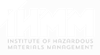Transport Canada’s TDG Secretariat has advised that the following three (3) items related to the Client Identification Database (CID) have been added to the agenda for the General Policy Advisory Council (GPAC) meeting which will take place on June 26, 2025.
Items 1 and 2 will take the form of an open discussion, providing an opportunity to address any regulatory questions or concerns stakeholders may have and promote dialogue with Transport Canada (TC).
In preparation, the TDG Secretariat invited stakeholders to submit your questions and/or issues in advance to facilitate the discussion. TC would like you to share specific examples of scenarios where you have experienced issues with items 1 and 2 so that their Subject Matter Experts can review your questions and scenarios and attempt to provide answers during the meeting.
Please consult TC’s CID Frequently asked questions website, which is updated regularly.
Items:
- Clarification on Part 17 (Site Registration) of the TDG Regulations
- There is ongoing confusion regarding which sites are required to be registered. Industry members seek further clarification on the specific criteria for registration.
2. Uncertainty following the Questionnaire on the CID Page
- Despite completing the “Do you need to register?” questionnaire on the CID page, clients remain uncertain about whether registration is required.
3. Insights on Lessons Learned
Contacting Transport Canada – Contact Transport Canada Here
Step 1 – Do You Need to Register?
Transport Canada has provided a “questionnaire” to help you decide if you need to register. It’s comically short, consisting of only one question:
- Do you or your organization take part in DG activities at sites that you own or operate in Canada (import, offer for transport, handle, or transport dangerous goods)? Yes/No
However, there’s a little more to it than that. You don’t have to register if the only dangerous goods you ship are exempted under Special Cases in Part 1 or certain special provisions in Schedule 2. In these cases, you aren’t considered to be dealing with “regulated” goods and don’t have to register. Note, however, that if you are using the “500 kg exemption” found in TDGR section 1.16, you do have to register.
You also don’t have to register if all the dangerous goods at any of your sites are under one of the following exemptions:
- Your dangerous goods activities only involve goods originating from outside Canada and passing through Canada to a destination outside Canada without any handling being done in Canada;
- You have dangerous goods that cross the U.S./Canada border, but you don’t have headquarters or own or operate a site in Canada; or
- The site in question is an oil well.
Step 2 – Gathering Information
You’ll need to know some information about your company and the site (or sites) you plan to register. First, decide who will be the primary contact to represent your company. Transport Canada says this can be “the organization’s owner, or … someone with permission to act on their behalf.” Is it you? Congratulations. You’ll also need an alternate contact to serve as a backup, so get their contact information ready as well. For each contact you must provide the full name, e-mail address and telephone number.
Next, you’ll need to find out the Canada Revenue Agency (CRA) business number for your organization. Your accounting or financial department will probably have this information. You may need a GCKey which, again, your accounting department should be able to provide. The GCKey service is provided by the Government of Canada to allow you to securely conduct online business with various governmental programs and services. It’s a unique username and password (electronic credential) that allows you to communicate securely with online government services such as the Client Identification Database (CID) that you’ll be registering with. You can find out more in the “About GCKey” site at https://clegc-gckey.gc.ca/j/eng/AB-01.
Other information you must obtain includes:
- Your business’s legal and operating name (remember, sometimes your incorporated name is different than your “brand” name);
- Your head corporate address;
- The applicable North American Industry Classification System (NAICS) Code(s) for your company. If you don’t know what codes apply to your organization, you can find out how to assign them at Statistics Canada.
Then, get the address or addresses for each site where your organization does dangerous goods activities. If you have a location without a street address, such as a mine or bush camp, you can give either the “Legal Land Description” or the longitude and latitude of the location. If possible, when registering more than one site, give each one a name, such as “Larimer Camp” or “Production Facility,” but this is optional. It’s also recommended but not mandatory to provide a telephone number and fax number (if one exists) for each site.
Finally, consult with your shipping and product managers to figure out what types of dangerous goods are handled, offered for transport, transported, or imported at each site your organization owns. Get a list of the classes and/or divisions your company deals with. You won’t be able just to, for example, register “Class 4.” Instead, you’ll have to specify which division or divisions in Class 4 are relevant to your organization, such as “Division 4.2.” If you are registering Class 1 Explosives, you’ll need to indicate each Compatibility Group letter as well as each division.
You’ll also have to be able to tell transport which activities (handling, offering for transport, transporting, or importing) take place at the site, and which modes of transport (road, rail, air or marine) are used.
Step 3 – Registering
Once you’ve got all that information, you just need to head to the Registration Portal at https://cid-bdic.tc.canada.ca/en/SignIn. Sign in with your GCKey, and just add the above information where requested. If you have any problems or questions, take a look at https://tc.canada.ca/en/dangerous-goods/client-identification-database-cid/cid-user-guides/client-identification-database-cid-platform-user-guide for Transport Canada’s complete user guide, which steps you through the whole process and shows a screen-by-screen approach to completing the registration.
After you’ve completed your initial registration, the portal will take you to the CID “Dashboard.” This will allow you to review your information and make any changes or updates as necessary. Remember that you must review and update your registration annually, so make a note of when that date will arrive.